
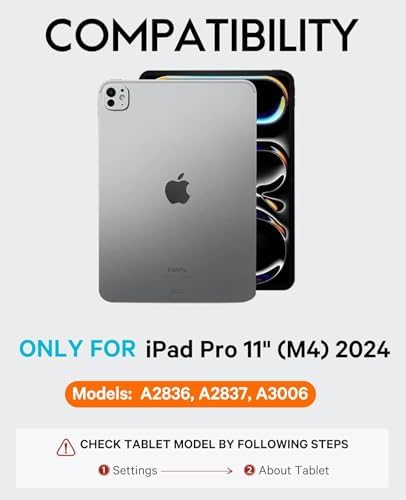
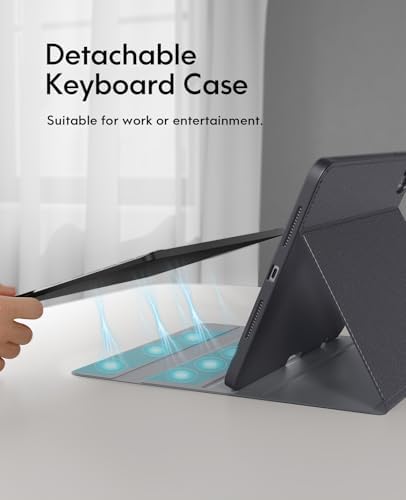
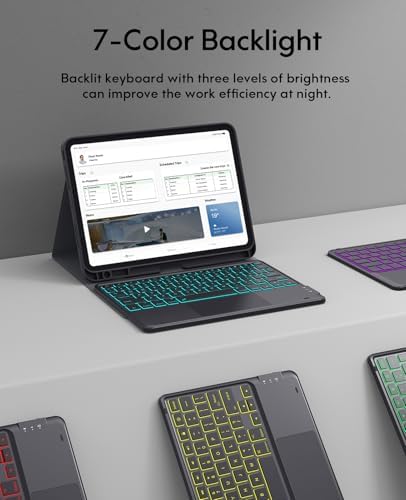




Price: $39.99
(as of Oct 24, 2024 19:48:54 UTC – Details)
Product Description
CHESONA for iPad Pro 11 inch M4 Case with 7 Color Backlit Keyboard 

 7-color Backlight Keyboard
7-color Backlight Keyboard
7-color and three adjustable backlight brightness levels brings you a comfortable typing experience.
 Detachable & Multiple Viewing Angles
Detachable & Multiple Viewing Angles
Keyboard case can be easily adjusted to a comfortable angle for a pleasant using experience.
 Multi-touch Trackpad
Multi-touch Trackpad
Multi-touch gesture recognition, unbelievable convenient, easily lets you sliding the page.
 Entertainment
Entertainment
The case can provide all-round protection and adapt to a variety of scenarios such as entertainment.
1 Backlight
2 Detachable
3 Trackpad
4 Full Protection
WHY CHOOSE US? 


 Precision Cutouts
Precision Cutouts
This keyboard case provides precise cutouts that fit your tablet well, which allows your tablet to be securely fastened inside the case.

 Skin-Friendly Material
Skin-Friendly Material
This keyboard case takes the soft skin-friendly material, offers maximum protection from bumps, scratches, dirt, shocks, and other daily damages.

 Type-C Charging Port
Type-C Charging Port
You can use the charging cable included in the package to charge the keyboard. After 2-3 hours of full charge, the keyboard stand by for 90 days.

 Scissor Key Structure
Scissor Key Structure
Type with confidence on keys designed for your fingertips. The construction of scissors-kick keys can be used more than 3 million times continuously.


How to connect keyboard Bluetooth?
1. Fully charge the keyboard;
2. Switch the On/Off button to On, the indicator will be on first and then off;
3. Press [Fn + Q/W] together for more than 3s, the blue led will flash;
4. Select “Bluetooth Keyboard” on the tablet for pairing.
How to switch the backlight color and brightness?
Switch backlight color: Press and hold [Fn+Return] at the same time to switch the backlight color.
Switch backlight brightness: Press and hold [Fn+Shift] at the same time to switch backlight brightness.
How to turn off the touchpad function?
Press and hold [Fn+Space bar] at the same time can turn off the touchpad function.
“Choose What You Like and Enjoy it! ”
Add to Cart
Add to Cart
Add to Cart
Add to Cart
Customer Reviews
3.9 out of 5 stars
21
3.9 out of 5 stars
45
4.3 out of 5 stars
141
4.2 out of 5 stars
575
3.9 out of 5 stars
163
4.4 out of 5 stars
4,905
3.9 out of 5 stars
77
Price
$39.99$39.99
$59.99$59.99
—
$49.99$49.99
—
$32.99$32.99
—
Compatibility
New for iPad Pro 11 (M4) 2024
For iPad Pro 11ʺ/iPad Air 5/4
For iPad Pro 11ʺ/iPad Air 5/4
For iPad Pro 11ʺ/iPad Air 5/4
For iPad Pro 11ʺ/iPad Air 5/4
For iPad Pro 11ʺ/iPad Air 5/4
For iPad Pro 11ʺ/iPad Air 5/4
Main Features
Dual Bluetooth Connection
Quick-Set Magnetic Stand
Detachable & Kickstand
Multi-Gesture Touchpad
5-in-1 USB-C Hub
Multi-Angle & Pencil Holder
FLEX Views & Pencil Holder
Additional Features
Magnetic Detachable Keyboard
Auto-Sleep/Wake
Multi-Usage Mode
Stable Bluetooth Connection
HDMI PORT
Stable Bluetooth Connection
Auto-Sleep/Wake
Multi-Gesture Touchpad
✔
✔
✔
✔
✘
✘
✔
7-Color 3-level Backlight
✔
✔
✔
✔
✔
✘
✔
Viewing Angle
3-Level Adjustment
Smooth Adjustment to 130 °
Horizontal&Vertical Adjustable
3-Level Adjustment
Ergonomic
3-Level Adjustment
360°rotation & 180°flip
【Magnetically Detachable Keyboard】The intelligent detachable wireless magnetic keyboard that lets you can switch between a lightweight laptop and your tablet. The strong magnetic connection ensures a stable and reliable attachment, preventing accidental detachment and providing a seamless user experience whether you’re working, browsing, or traveling.
【Magnetically Detachable Keyboard】The intelligent detachable wireless magnetic keyboard that lets you can switch between a lightweight laptop and tablet.The strong magnetic connection ensures a stable and reliable attachment, preventing accidental detachment and providing a seamless user experience whether you’re working, browsing, or traveling.
【Dual-Buletooth Channels】Experience seamless connectivity and multi-device management with our keyboard’s dual Bluetooth channels. Effortlessly switch between devices, such as your tablet, laptop or phone. This feature eliminates the need for multiple keyboards, saving you space and hassle. Whether you’re working on a project that spans across devices or simply want to enjoy seamless entertainment, our keyboard’s two Bluetooth channels keep you connected and productive.
【Multi-Touch Trackpad】Experience seamless navigation with our keyboard’s integrated multi-functional touchpad. Scroll, swipe, and zoom effortlessly, all without reaching for a separate mouse. The responsive and intuitive touchpad enhances your productivity, allowing you to breeze through documents, web pages, and more with ease. Its sleek design blends seamlessly into the keyboard, providing a sleek and modern look that complements any workspace.
【Mutiple Angle Ajustment】Find your ideal typing comfort with our keyboard’s multiple angle adjustments. Easily adjust the tilt to suit your personal preference, whether you prefer a flat surface or a slight incline. The versatile design ensures you can work for hours without fatigue, promoting better posture and increased productivity. The sturdy adjustment mechanisms keep your keyboard securely in place, so you can focus on your tasks without distractions.



